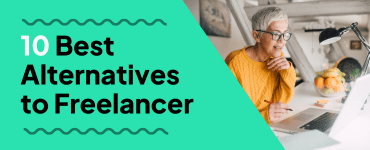Your portfolio is so important to winning new jobs. It’s the first thing a client will check, so it’s your best opportunity to make a good impression. They say perfection is unattainable, but when it comes to freelance work, we would argue a perfect portfolio is totally within reach…
We’ve launched some new features to the portfolio, which will help you present yourself in a better way than you were previously able to. You can now design your portfolio whether you’re a designer, developer, musician, or filmmaker.
Below are the points you need to make sure you’ve done.
1. Add a bio
This is your introduction, so clients will read this. We have made some templates that cover different types of freelancers, but we recommend you cover the following areas:
- A “cover letter” style introduction. This should be between 50 to 200 words. Who are you, what do you do, what’s your experience level and who have you worked with in the past?
- Your previous employment and projects in chronological order, with the most recent at the top.
- If you have any qualifications and your key education, you should be entered here. The most relevant should be listed first.
You can style your bio using markdown. The key things you should know are:
Emphasis, aka italics, with *asterisks* or _underscores_. Strong emphasis, aka bold, with **asterisks** or __underscores__. Combined emphasis with **asterisks and _underscores_**. Strikethrough uses two tildes. ~~Scratch this.~~ [I'm an inline-style link](https://www.twine.fm)
This outputs in your portfolio as:
Emphasis, aka italics, with asterisks or underscores.
Strong emphasis, aka bold, with asterisks or underscores.
Combined emphasis with asterisks and underscores.
Strikethrough uses two tildes. Scratch this.
2. Add testimonials
Testimonials from previous clients are among the best ways to win work. How can they trust you without any reviews? They can’t. So you have to add some testimonials to your perfect portfolio. When a client can see that you’ve got 10 positive reviews, they are going to trust that you can do the job a lot better than the person with 1 positive review.
To add a testimonial, follow these steps:
- Go to your portfolio.
- Click on the grey stars.
- Then click on the button that says Add a testimonial.
- Enter your previous client’s details. If you do not have their phone number, just add your own.
- They will then confirm this, and you’re done. It’s on your portfolio.
Pro Tip: Testimonials will be more credible when they have the full name and photo of the client. If you create websites for clients, you can bring the credibility up a notch by adding a link to the client’s website.
This real estate website is a great example because it has a photo of the owner, verifying the truth behind the testimonial.
3. Look professional
The perfect portfolio should look great. It’s pretty simple to achieve this too:
- Put a picture of yourself as your avatar. People trust people, not logos.
- Add a cover photo. If you don’t know what to use, we recommend trying some of these free images.
- Enter your industry experience, gear and software experience. This will help you appear in search results.
- Upload your CV. The great thing with Twine is you can upload any file to your portfolio. So do that, and then just add one of these photos as a cover image for the CV.
We can help you with your perfect portfolio
The more you look, the better Twine gets.
All Twine Pro members are welcome to a portfolio health check. Just contact us here.
Changes planned in future
- Reordering your portfolio – we are finally introducing re-ordering of your portfolio. It’s coming soon and we can’t wait.
- Create and manage collections – collections are groups of projects, which are really useful to pull together a group of similar work, or multiple pieces of the same project. Currently, you can only import a collection but we will soon have the ability to build a collection.