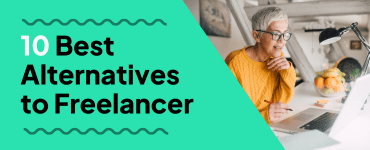If you pitch on projects on Twine, you might be aware that we’ve started reviewing pitches before sending them to the buyer.
But we know it can be frustrating if your pitch gets blocked, so to help you out we’ve put together these guidelines.
They’ll tell you what criteria we review pitches on, so you can make sure your next pitch is top quality and goes through without a hitch.
1. Make sure you’ve got a good portfolio
The first thing we check is that your Twine portfolio is filled out. This means having a good selection of your work – empty portfolios are an automatic no. Make sure you’re showing off your best quality work too! These are easy ways to get your pitch approved.
We also make sure that you’ve got some examples of relevant work.
For example, if you’re mostly a music producer but also do a bit of graphic design, make sure you show this. If you’ve pitched on a logo but your whole portfolio is mixed, we’ll have to block the pitch.
2. Write a fantastic pitch
Pitches should be detailed and spell out exactly what you can do to meet the buyer’s needs.
You can also mention any past experience in that sort of work so they know you’ve got the skills to make their project a success. Basically, treat it like you’d treat any other job application. Proofread your grammar and spelling.
Typos don’t look great even if you’re the best designer in the world.
Our help article will give you more advice on writing your pitch.
3. Don’t use pitches to ask more about the project
If your pitch is just a list of questions like “What’s the deadline?” and “What style do you want?“, we’ll probably block it. This is because questions like these should be asked as public questions.
Pitching should be you telling the buyer why you’re right for the project. And it’s impossible to do that if you don’t know the details.
4. Verify your portfolio
Twine’s a community built on trust, therefore we only allow pitches from verified portfolios. That way a buyer can be sure the freelancer they’re hiring is the real deal.
This article will tell you more about verified portfolios, and how to get one.
5. Connect to PayPal
If you’re pitching on a paid project brief, you’ll need to connect your account to Paypal before you can pitch.
At the moment Twine only accepts payment through PayPal, so we need to know that you can be paid before you get hired on a project.
This article will tell you how to connect your PayPal account.
6. Don’t spam
This one goes without saying really. If we detect that you’re spamming, you’ll be blocked.
What happens when my pitch is blocked?
If your pitch isn’t sent to the buyer, we’ll send you some feedback on what the problem was.
Once you’ve changed these things – whether that’s adding more work to your portfolio, or giving a bit more detail in your pitch – make sure you pitch again so you don’t miss out.
If we reject a pitch for spam, this won’t be the case and you’ll be blocked from pitching again on that project.