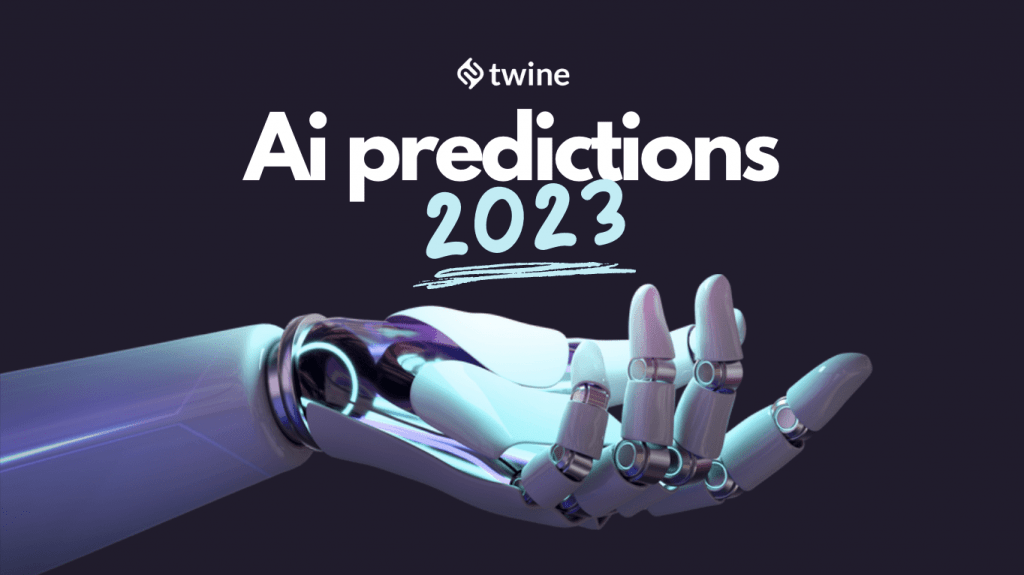Have you ever found yourself sitting there waiting for the next client? Even if you’ve got the best portfolio and write great pitches, you still need to gain a client’s trust. We’ve added testimonials to Twine portfolios to help you do just that. They contribute to your star rating on Twine.
Testimonials help you to build your reputation on Twine by inviting buyers you’ve worked with to write about their experiences with you. This means you can get feedback from any clients you’ve worked with before, rather than just people you’ve worked with on Twine. This helps with you’re rating too.
Having lots of testimonials will help you get hired on more freelance projects because buyers will be able to check your work history and have confidence in your ability and reliability.

How to add a testimonial
- Go to your Twine portfolio.
- Click your rating (the 5 stars under your name):

- Click Add a new testimonial.
- Enter your clients details by entering their full name, email address and a short description of the type of project you worked on.
- Click Send request.

This will send your client an email asking for their feedback on the project you worked on for them. Once they fill out the testimonial, it will be added to your portfolio.
Remember, the more excellent testimonials you can add, the more likely it is that you’ll be hired on projects. So start using your reputation to your advantage and add testimonials to your Twine portfolio today.