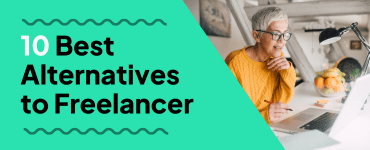Working hard to keep up with your new projects?
Most freelancers are used to this feeling 24/7. You’ve got dozens of daily tasks, upcoming deadlines, clients who want to make one “last” change, and project offers who are waiting for your confirmation. Who’s got time for it all?
While working slowly can pose problems when it comes to your efficiency, the truth is that your focus should first be on delivering high-quality results. Even if this means not accepting a project.
Unless a client wants a task to be finished ASAP, regardless of its value, chances are they’ll be happier if the final outcome exceeds their expectations. Thus they’ll be more likely to contact you for future work as well.
After all, improving your productivity is more than just being fast. The gist is in working smarter, not harder.
To help you finish your freelancer work on time and within the agreed quality standards, here are 12 of our best tips:
Eliminate any distraction
You can’t be expected to stay focused constantly through an entire day day. What you can do, however, is remove some of the things that might keep you away from finishing your work while you still have the energy to concentrate on it.
So get up right now and declutter your workspace. Move your TV to another room, place your phone so that you can’t reach it, turn off any unwanted notifications, and do all your household chores before or after work. You don’t want to find yourself doing laundry when you’re really supposed to design a client’s logo.
But we get it. You work on the Internet, the mother of all distractions. Luckily, there are several apps out there (e.g. StayFocusd, SelfControl, Cold Turkey, etc.) that restrict the time spent on a website. You can even block access on a certain website and unblock it once you’re done with work.
Track your time
Time tracking – manual or automatic – will act as a lens that helps you find out where you’re wasting time that you could otherwise use on other important tasks. For example, you might see you’re wasting too much time browsing social media or checking emails. When admin tasks like these take the larger chunk of your day, that’s a signal that you’re not dividing your time appropriately.
Luckily, there are many free time tracking tools out there that can help you track, monitor, and assess the time you’ve spent working. Paymo, for instance, allows you to track your time both manually using an in-app timer or desktop widget, and automatically via PaymoPlus, an automatic time tracking tool.
Bonus tip: If you’ve got a full week to complete work for a client, give yourself just 6 days instead to make sure you finish all tasks in time. Use the extra day as a safety net to fix any problems or make possible improvements.
Know what you’re doing
When was the last time you saw a designer do accounting? Chances are, you never did. Don’t accept a project or even a small task if you have little to no knowledge of it.
It will only sap you of energy and time if you work on tasks that you haven’t previously prepared for. These will take much longer compared to how much an expert in the field would have spent on them. Know your best traits and put them to good use. Don’t forget to improve yourself professionally so you can keep up with current market demands as well.
Create a routine
If you often get lost in the amount of work that you have, it’s best to build a daily schedule and follow it regularly. Maybe you’d like to start your day with a few minutes of checking your emails, or maybe you want to get straight to work and leave admin tasks for later.
Find out what routine works best for you and stick to it. Plan each day ahead (preferably the night before) by having all the steps organized in a to-do list. Leave some room for unexpected events or tasks too, you don’t want to get caught off guard. And if you ever get bored of your routine, just change it. In fact, there are spontaneous people who can stay productive without ever following a plan.
Use a project management software
If you’d like to keep your workload in check with more than just a simple to-do list, try using project management tools.
Through them, you’ll keep an accurate record of your tasks, track time against them, invoice your clients accurately and create flexible reports for a better glimpse into your work. And if you store all your work materials in a tool like this, you’ll no longer have to waste time searching through piles of papers or computer files. All the important project documents will be retrievable from a single secure place. Pretty neat, right?
Organize your files
Nothing’s worse than searching for a file and not finding it when you need it. Start by cleaning your workspace and maintain your files in order each day. Keep your documents in color-coded folders or just label your drawers or boxes after their purpose. For instance, you can create separate folders for each one of your clients or have a distinct drawer just for accounting purposes.
Came across a great piece of content online but you don’t have enough time to look over it yet? Just save it and read it later or whenever you get the chance. When it comes to your virtual space, try tools like Pocket or Evernote. These help you categorize and sort notes, images, articles, bookmarks, and any other online content.
Learn to multitask correctly
While some may advise you to just quit multitasking altogether, the key is to do it properly. Don’t work on two or more difficult tasks at the same time. Pick an activity that requires more attention or detail and pair it up with some admin tasks like answering client emails, sending an invoice, promoting your services on social media, or reaching out to other fellow freelancers.
The key is to pick simultaneous activities that won’t distract you from the more important tasks at hand. Don’t overdo it though. Three tasks at once is more than enough. Any more and you might just make a mistake or two on your other duties that would need even more time to be fixed.
Don’t postpone
People tend to leave the most difficult tasks for later. Imagine it’s 1PM, you’ve already crossed off all your important duties for the day, and got only a couple more emails to send. Wouldn’t that make your day much easier?
Next time you have to choose between starting your day with a task you don’t really feel like doing and a smaller series of tasks, try to ”eat the frog” and work on the former ones first. You can also create a list of daily priorities and mark each one of them according to its importance for the project. In time, you’ll learn to prioritize tasks based on your own performance.
Try automation
We’re all human, so our ability to do it all can be limited. That’s why you need to have the right tools in place to help you automate part of your tasks. You’re probably not washing your clothes by hand. So why spend time posting social media updates manually when tools like Buffer or Hootsuite can do that for you?
The same goes for using chatbots on your Facebook page and automatically replying to emails while you’re on holiday, collecting client data, or scheduling meetings. You might not think you’re wasting time without automation, but add it all up and you can save a few hours each week.
Upgrade your devices
Consider getting a new, improved laptop to keep up with your demands. Most people often overlook this aspect but it can truly speed up the pace of your work. Upgrade your current work devices and Internet speed plan, remove any viruses or unwanted files, and regularly clean your Internet browser’s cookies and temporary files.
All these small steps add up to make your work easier. You’ll no longer wait dozens of minutes to download or upload a file, web pages will load instantly, and you’ll finally be able to use Photoshop without it crashing before you get the chance to save your files.
Take regular breaks
Overworking yourself won’t help you complete your tasks in time. As humans, we were created to stay active. Being sedentary causes health issues like diabetes, heart disease, eye fatigue, back pain, and so many more. As a freelancer, you’re probably already spending way too much time in front of your computer.
A short 10-minute break every 1-2 hours can help you rest your eyes, refresh your mind, and start work again more relaxed and focused. Walk around the house or in your garden (if you have one), stretch a little, or just get up to grab a cup of coffee or glass of water.
Note: Each person has different ways of staying productive. Some people actually like working without taking a break and finish work faster. Some like to break their day into two chunks and take a larger break in the middle of the day. Others just like working at night. Find out what works best for you and stick to that strategy. But always put your health first.
Stay healthy
It’s not just breaks that keep you active and excited for work. Getting enough sleep at night and following a healthy diet also help you improve your capacity to focus and avoid making fatigue-induced mistakes. Go to bed early and try to sleep for 8 hours each night. Gradually, you’ll adapt to your new schedule, wake up earlier, and start your day slowly to gain the right energy to get to work.
Also, never skip breakfast. This first meal can decide whether you start your day at your best or not. To help with your productivity goals, avoid heavy meals and choose your snacks wisely. Instead of coffee or sugary snacks, pick tea, fresh juices, fruits, nuts, or even veggies.These can boost your brain’s activity and you won’t feel drained throughout the day anymore. Check out this list of efficient brain-boosting food ideas.
So what should I keep in mind?
Don’t rush into getting things done faster. Just stay creative and try to adapt to any new situation.
And don’t worry too much about the time you’ve got. It’s always best to focus on the task at hand.
The key is to focus on delivering the best you can for your clients. This will encourage them to come back for more work and recommend your services to others.