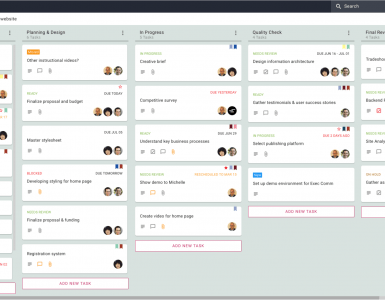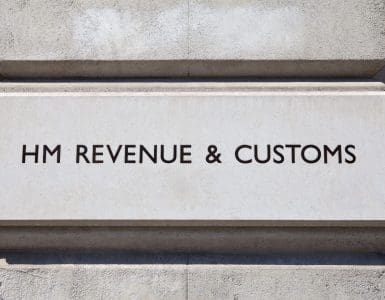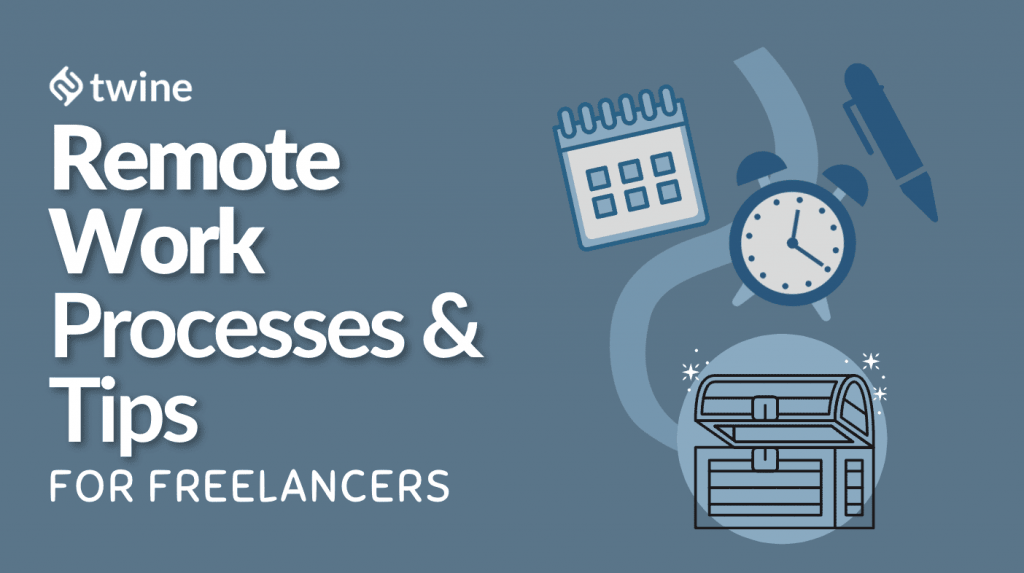
If you’ve not worked fully remotely before, then riding through this coronavirus (COVID-19) crisis will be a particularly scary and challenging time. In this guide to remote work processes and tips, we’ve looked at remote working tools, mental wellbeing, and how to approach remote working post-COVID-19.
Good remote work processes are so important, otherwise, productivity, trust, and communication all break down.
Are you ready to get started? Let’s dive in.
This article is part of the guide Remote Working during COVID-19, How to ride out the coronavirus outbreak.
People processes
Trust your team
You need to trust your team members that they know what they’re doing, and they will be working properly from home as they would do in an office.
If you do not trust people to work from home, then you have more fundamental issues than simply work processes. You should have key values and a mission (whether a company mission or a project mission) so everyone is aligned.
Use OKRs
Objectives and Key Results (OKRs) and a fantastic way to align everyone to a common goal. Here’s an excellent TED Talk about OKRs.
Enable flexible hours
As home life can be distracting and demanding don’t expect usual working hours. There needs to be some flexibility here. For example, people with children may have to look after them if schools are closed.
Encourage honesty and self discipline
Some people will find the self-discipline side of working from home hard, which will consequently affect their work processes. By encouraging openness around that, it will help everyone tackle those problems. You can schedule breaks, review your habits and adjust accordingly. There are even tools that help this.
Social video calls
So you no longer have the coffee break or the water cooler, so make a virtual one. Many companies have periods to have a video chat, just to, well, chat. People will struggle mentally with long periods of isolation and this is one way to help alleviate their boredom and your own.
Structure
Though have flexibility in hours when working from home is need, having some structure is also important. Perhaps have specific check-in or standup meetings. Or even weekly “all-hands” or Monday priority calls.
Communication processes
Communication is often the biggest challenge with working remotely. However, you can put in some simple remote working processes:
Get face time with people
Whether you use Skype, Zoom, or any other video conference or video call apps, you should regularly arrange virtual meetings. Calls are good, but a video is much better as you can more easily read the expressions on people’s faces. It’s also good for your own mental well-being by communicating directly with people.
Share screens
Rather than spending 10 minutes writing down the steps of what a customer or team member should do, why not share your screen and show them. After all, if you were in person, you would do that. You can even record sessions on a lot of software, so you could share it with other people afterward. This will save you a lot of time.
Clarity on what needs to be done
You are no longer meeting in person, so clarity is even more important. It’s harder to have visibility on a project without being present. Video calls will help but also good old clear written communication is one of the more validating work processes…
Documenting more through shared docs
When using Google Docs, Office 365 or any other proper collaboration tool, you will be able to digitally comment on work, make notes, and suggest changes. The other party will usually get notified, depending on the tool you use. Think of it like a red lining a paper document. This article explains how to suggest changes in Google Docs and this article is how to make comments.
Quick responses
You can no longer just walk over to someone to give quick feedback or a response to something. Try and keep quick response times with any questions asked. Even if you just acknowledge that you need to get back to them, with a timescale of when you expect to be able to.
Project management processes
Running a project is super hard. Running a project remotely can also be super hard, but actually not that much of a difference. Whether it’s finding a new remote job, or working on an existing project, you still schedule, you still plan, you still budget, as you would with any project. The beauty is most modern project management software enables remote collaboration.
There were 7 common remote working processes and tips from the community on managing a project:
- Organization – set out a plan for the day and stick to it
- Checkpoints – mid-week for project updates with the relevant stakeholders
- Project management software – everyone has access to it
- Calendar – clear visibility for the whole team
- Daily meetings – “Stand up” meetings or catch ups to brief the team and keep social interaction up
- Planning – Schedule time for planning. Very meta, I know!
- Flexibility – we’re in uncertain times, so there will likely need to be some slack.
More reading on remote working processes
Work From Home Hub is the ultimate guide to working from home, covering everything from making sure your team is communicating to designing the optimal office.
WFH Transition: How Your Team Can Pivot & Work From Home Like Pros (Free Templates) by Process St.
https://www.process.st/wfh-transition/
The Ultimate Guide to Remote Work by Zapier
https://zapier.com/learn/remote-work/
How To Embrace Remote Work by Trello
https://info.trello.com/hubfs/How_To_Embrace_Remote_Work_Trello_Ultimate_Guide.pdf
GitLab’s Guide to All-Remote by GitLab
https://about.gitlab.com/company/culture/all-remote/guide/
Managing Remote Teams – A Crash Course by Andreas Klinger, AngelList
https://klinger.io/post/180989912140/managing-remote-teams-a-crash-course
Remote Work Guides by Twist
https://twist.com/remote-work-guides
How Doist Makes Remote Work Happen by Doist
https://doist.com/blog/how-doist-works-remote/
An introduction to remote work from a remote company by Hotjar
https://www.hotjar.com/blog/what-is-remote-work/
21 Tried-and-True Tips For Remote Working by Auth0
https://auth0.com/blog/21-tips-for-remote-working/
OMG I’m working remotely, now what?! by Benedikt Lehnert, Microsoft
https://benediktlehnert.github.io/
How to Create A Remote Work Routine That Works by Buffer
https://open.buffer.com/remote-work-routine/
How to Run a Remote Team by Zapier
https://zapier.com/learn/remote-work/how-manage-remote-team/
We got this information out as quickly as possible and will be updating it over the coming days and weeks. If you have any other tools you want to add, please comment below or contribute to the cause and give your advice on remote working.