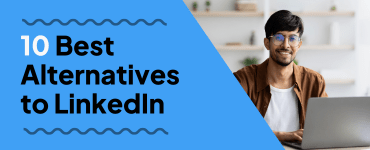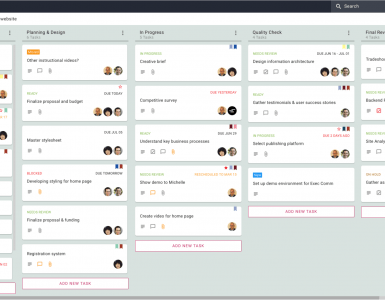Running your own company as a freelancer is a great way to make a living, and it affords you the opportunity to use what you do very well to provide it as a service for people and get paid for it.
When you decide to do this, however, it takes many of the same tools and resources that any conventional small business would use. Call management is one of those areas where you need a professional system to show your clients that you’re a pro.
It doesn’t matter if you have a traditional office space or you’re working out of your garage with a cell phone; you can add a virtual phone system and sound just as professional to callers as any other business. Consider the following 4 points to see how you can step up your game with call management and do it like a pro.
1. Never Again Miss a Call, Voicemail, or Text
One of the worst things that a freelancer can do, which is common especially early in your career when you’re just starting out, is failing to have a system in place to make sure you don’t miss any calls or messages.
If you’re like a lot of small business owners and freelancers today, you might be using nothing more than your personal cell phone to field calls and messages from your clients. This can work for a while, but it becomes problematic as you grow and become more successful.
The more clients you gain, though that’s the idea, the more difficult it will be for you to manage all of the calls and messages from people trying to contact you. Without a system to handle all of it, you can easily miss those clients who are trying to get in touch with you, for a few different reasons.
Here’s what happens when you use personal voicemail for business:
- The first problem you can run into is multiple people calling you at the same time. With a virtual phone system like Talkroute, you can stack calls on hold (with hold music or promotional messages that play for them while they wait), until you’re able to take the call.
- Secondly, the voicemail feature that comes with your cell phone isn’t really sufficient for someone running their own business. One problem is the capacity of a personal voice mailbox. As it’s not designed for a small business, you can run out of space in the mailbox pretty quickly because it probably has a low capacity.
- If you’re not careful, the voicemail for your personal cell phone can sometimes auto-delete voicemails from clients once you reach the maximum capacity, at which point you probably won’t be able to get those voicemails back, causing you to possibly lose that client.
- The voicemail greeting is also an issue because since it’s for your personal use, you’ve probably set a greeting that is intended for personal calls. That comes off as unprofessional when it is a client calling you.
So, if you have a virtual phone system attached to your cell phone, you can remedy all of those problems. You can absolutely still use that same cell phone with a phone system like Talkroute, by simply adding it as a forwarding phone number on your Talkroute account.
By doing that, you’ve just added a professional system to your cell phone, with all the features of a business phone system. The features you get include things like a call menu (auto attendant, or phone tree), business voicemail (with multiple mailboxes, if needed), on-hold music, hours of operation, among many others.
2. Give Your Callers a Professional Call Menu
No matter what type of freelancer you are, what you’re doing is running your own business. Even if you don’t really think of it that way, that is what it is—a business. So, when people call your business, they should be met with a quality phone system that has professional features.
Of course, you can always just answer client calls when they come in, instead of using an automated menu, but even then, it’s good to have at least a recorded message that greets them right away.
Then, you can either play hold music for them or a standard ringing tone. There are numerous ways you can set it up, but the idea is to make it sound as professional as possible. It’s not really possible to do that if you’re just using your cell phone to manage all of your business calls, without a virtual phone system.
If you’re using a Talkroute system, then you can add a call menu if it would be something you think is a good fit for your business phone system, or you can leave it off and answer every call as they come in, stacking them on hold if you get multiple calls at the same time.
How Can You Make a Call Menu Work for You?
If you do decide to use the call menu feature, it gives you the ability to let callers choose what they need from a list of options that you set up. That includes things like a direct-to-voicemail option, where your client can press 3, for example, to be sent directly to your voice mailbox if they would prefer to just leave you a message instead of speaking with you at that time.
The call menu lets you set each option to do a variety of things, whether you want an option to ring your phone directly, go to voicemail, play a recorded message with information about what you do, your hours and availability, etc. Setting options to play a recorded message that just gives the caller information can be especially useful for freelancers.
If you prefer to give callers an automated list of options in a “phone tree” to choose from or just set it to play a greeting and start ringing your phone, using any of the automation features with a Talkroute phone system can make you sound much more professional to your clients when they call you.
3. Connect Multiple Phones into One Unified System
If you’re not flying solo and have other people working with you, then you probably need a way to stay in touch with them when you’re working. It’s actually really easy to do that with a solution like Talkroute, and you don’t need to change anyone’s phone service or buy any equipment to do it.
Using the phones they already have, you can simply add the phones of everyone on your team as forwarding numbers on your Talkroute account. From that point, they are now a part of your centralized phone system and can utilize any of the features of your system.
The first way that this can help you and your team is by giving any of the people working with your access to your business voicemail or text messages from clients, as needed.
You don’t have to give everybody full access, either, because you can set user permissions for each person on your team. This way, if you want someone to be able to check voicemail messages from clients, then you can give them access.
They can also download the Talkroute mobile app for their phone, so that they can access voicemail, text messages, call history and details, as well as a bunch of other functions from anywhere on their phone.
Make it Easy for Everyone to Stay Connected
Another way it can be useful to connect all of your team’s phones is to transfer live calls to and from each phone, by using the Talkroute live call transfer feature. For example, if somebody in your crew takes a client call through the system, they can send that call to your phone instantly without hanging up.
One of the primary ways it helps to add all of your phones to the virtual phone system is when you want to have multiple people on your team answering calls for the business. There are a variety of ways to set it up, according to however it works best for you.
Set the system to ring all of your phones at the same time, set it to ring each phone in a specific order in series, or of course, you can leave out any of your phones if you don’t want everybody to receive client calls. Pulling all of your team’s phones together into a single, unified phone system can make your life a lot easier, while providing a professional experience to the clients who are contacting you.
4. Keep Track of All Your Messages & Call Details
One of the greatest things about using a professional virtual phone system like Talkroute is that you can keep track of everything from an easy-to-use control panel. Not only can you change any of your settings at any time from the online dashboard, but all of the information associated with your calls, voicemail, or text messages is saved in your account and can be accessed anytime.
One aspect that can be especially helpful is the call history section. In addition to the dates and times of all your inbound and outbound calls, you’ll also be able to see the call details for each one. This includes whether a call was answered or missed, as well as the call path for each one, which shows what option they pressed on the call menu and any transfer details.
Manage Voicemail & Text Messages from Your Control Panel
Your online control panel also has a voicemail section where you can view all of your voice mailboxes and all their messages, remaining space for each mailbox, and the voicemail greetings that you have set. You can listen to your current greetings, record new greetings from this section, and change them whenever you need to.
You can also manage your messages from this section and delete voicemails when you’re ready (you will receive multiple email notifications when approaching full capacity for a mailbox). You also may be using text messaging with clients, and all of the history and details for those texts are accessible from your control panel, as well.
Remember that a Talkroute system lets you add multiple people as separate users and set permissions for each user, too. From the messages section in your dashboard, you can designate whomever you want to receive text messages, so that they will be able to view them and respond.
You’re Never Too Small to Use a Virtual Phone System
Times have changed. You no longer have to be a large corporation or a well-established small business to take advantage of a phone system, and this is due in part to the advancement of technology for business phone systems. Talkroute is a virtual system that gives you all the features you’ll find in a traditional office phone system, without the need for service changes and expensive equipment.
All the features we’ve talked about function as well as the features included with one of the old-school, wired systems that you find in the offices of big businesses, and you can now have all those features with nothing more than a single cell phone, if that’s what you have.
Talkroute grows with you, too, because you can always add as many phones as you need to, any type of phone, and it will handle the volume of a business of any size. If you’re wondering how all this works, you can sign up for a free trial at Talkroute.com and check out everything for yourself. Adding a virtual phone system can instantly turn your freelance company into a professional operation.